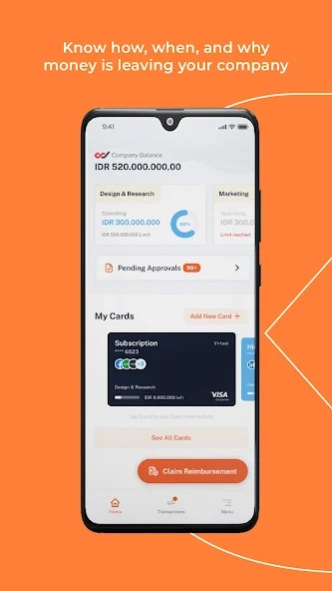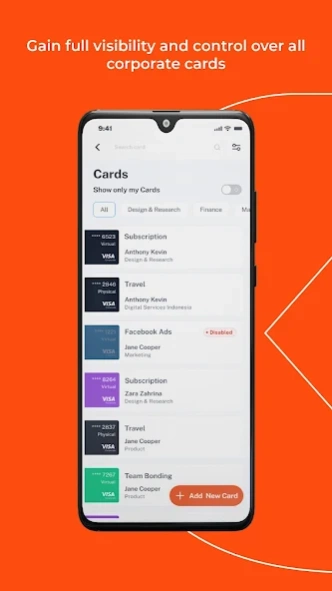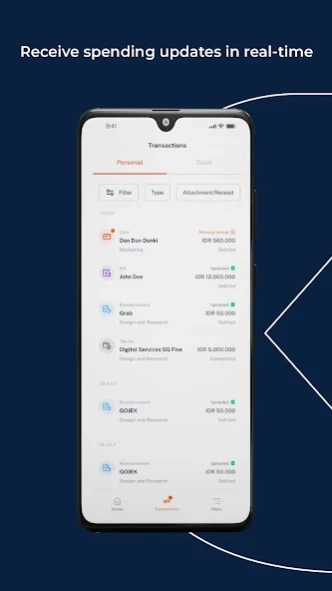Spenmo 3.2.9
Continue to app
Free Version
Publisher Description
Spenmo - Spend management platform with smart cards
Spenmo is a spend management software that provides businesses visibility, comfort, and control over how, when, and why money is leaving the organization. Our main product offerings include (but are not limited to):
Bill Payment: Pay your bills seamlessly and with ease. Reduce the time it takes to make your payments by 90%.
Corporate cards: Virtual and physical cards allow for more control via merchant locks and fixed budgets, ensuring that employees only spend the amount you want, where you want them to.
Employee Reimbursement: Stay on top of your employee expense claims by digitizing your entire reimbursement process. Say goodbye to spending countless hours tracking your company’s expenditure.
About Spenmo
Spenmo is a free app for Android published in the Accounting & Finance list of apps, part of Business.
The company that develops Spenmo is Digital Services SG Five Pte Ltd. The latest version released by its developer is 3.2.9.
To install Spenmo on your Android device, just click the green Continue To App button above to start the installation process. The app is listed on our website since 2024-03-27 and was downloaded 1 times. We have already checked if the download link is safe, however for your own protection we recommend that you scan the downloaded app with your antivirus. Your antivirus may detect the Spenmo as malware as malware if the download link to com.spenmo.android is broken.
How to install Spenmo on your Android device:
- Click on the Continue To App button on our website. This will redirect you to Google Play.
- Once the Spenmo is shown in the Google Play listing of your Android device, you can start its download and installation. Tap on the Install button located below the search bar and to the right of the app icon.
- A pop-up window with the permissions required by Spenmo will be shown. Click on Accept to continue the process.
- Spenmo will be downloaded onto your device, displaying a progress. Once the download completes, the installation will start and you'll get a notification after the installation is finished.